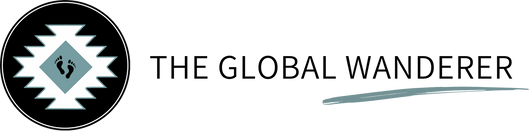How do I know which AirPods I have?
You can check your AirPods model in two quick ways:
1. On your iPhone
Go to Settings > Bluetooth, tap the “i” next to your AirPods, and look for the Model Number.
2. On the AirPods
Open the lid and check the fine print on the underside of each AirPod. The Model Number is printed there.


Match your number to this guide:
-
A1523 / A1722 – AirPods 1st Gen
-
A2031 / A2032 – AirPods 2nd Gen
-
A2083 / A2084 – AirPods Pro (1st Gen)
-
A2565 / A2564 – AirPods 3rd Gen
-
A2931 / A2699 / A2698 / A3047 / A3048 / A3049 – AirPods Pro (2nd Gen)
- A2096 / A3184 – AirPods Max
Need more help? You can also check Apple’s official guide here. Or just snap a quick pic and send it to us—we’re happy to assist.